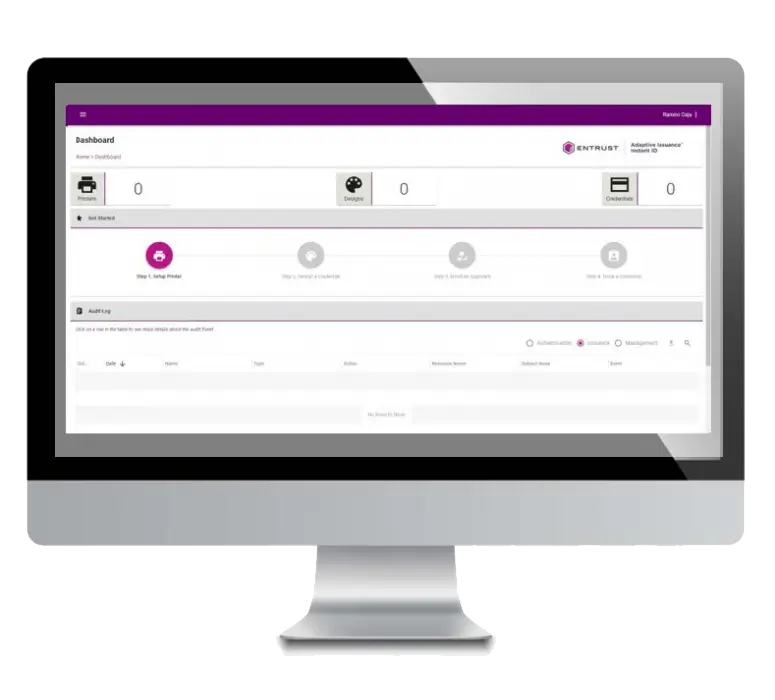Card
Printers
Our card printers are perfect for creating professional-grade ID cards, membership cards, loyalty cards, and much more. Featuring cutting-edge technology, user-friendly interfaces, and robust performance capabilities.

One Tree Planted With Every Go Green Printer Bundle Sold
Magicard 300 Go Green Printer Bundle
- Magicard 300 Card Printer
- EasyBadge Card design Software
- 1 Full Colour YMCKO Ribbon
- 100 Biodegradeable Cards
- 100 BioBadge Holders



Choosing The Right Card Printer
The card printer you choose will depend on a number of factors including the type of cards you’re printing, what they will be used for, encoding, quality of finish and much more.
Whether you’re managing employee identification, customer loyalty programs, or event access badges, you will want to ensure you get the correct machine to deliver sharp images, vibrant colors, and robust cards that stand the test of time.
…
Key Considerations When Selecting a Card Printer
Printing Volume: Understand your organization’s card printing needs. Small businesses might require a few hundred cards per month, while larger enterprises could need thousands. Choose a printer with the appropriate volume capacity to ensure efficiency and cost-effectiveness.
Print Quality: Consider the print resolution. Higher resolutions provide crisper text and more vivid images, which is crucial for branding and clear identification. Printers like the Magicard 600 offer top-notch print quality with exceptional color depth.
Single vs. Dual-Sided Printing: Determine whether you need information or branding on one or both sides of the card. Dual-sided printers like the Magicard 300 and Authentys Pro 300 save time and increase productivity by automatically flipping the card for you.
Connectivity Options: Consider how the printer will integrate into your existing IT setup. Printers with USB and Ethernet connectivity allow for flexible placement and easy sharing among multiple users.
- Security Features: For businesses that prioritize security, options like watermarking and encoding are vital. These features protect against unauthorized card replication and ensure that sensitive information is secure.
Top Plastic Card Printer Recommendations
Magicard 300 ID Card Printer: Renowned for reliability and efficiency, the Magicard 300 is perfect for institutions that require robust, professional-grade ID cards. Available in both single and dual-sided options, it delivers sharp, high-quality prints at a competitive price point.
Authentys Pro 300 ID Card Printer: Known for its versatility and performance, the Authentys Pro 300 is ideal for businesses that demand high-volume, dual-sided printing. It combines seamless operation with impressive results, making it a popular choice among corporate and educational institutions.
Magicard 600 ID Card Printer: This high-end model offers superior print quality and advanced features for organizations that expect nothing but the best. With enhanced security options, the Magicard 600 is the go-to for environments where data protection is paramount.

Card Printer FAQ
Commonly asked card printer questions and answers.
Card Priners are used to create custom plastic cards such as ID badges, membership cards, loyalty cards, gift cards, and access control cards. These printers print on PVC or composite plastic cards, either single-sided or double-sided.
Yes, depending on the model of the printer. Single-sided printers print on one side of the card, while dual-sided printers print on both sides automatically.
Yes, certain models come equipped with encoding options for magnetic stripes, smart cards, and RFID or proximity cards. Make sure to select a printer with encoding capabilities if you require this feature.
Our printers come with card design software included,