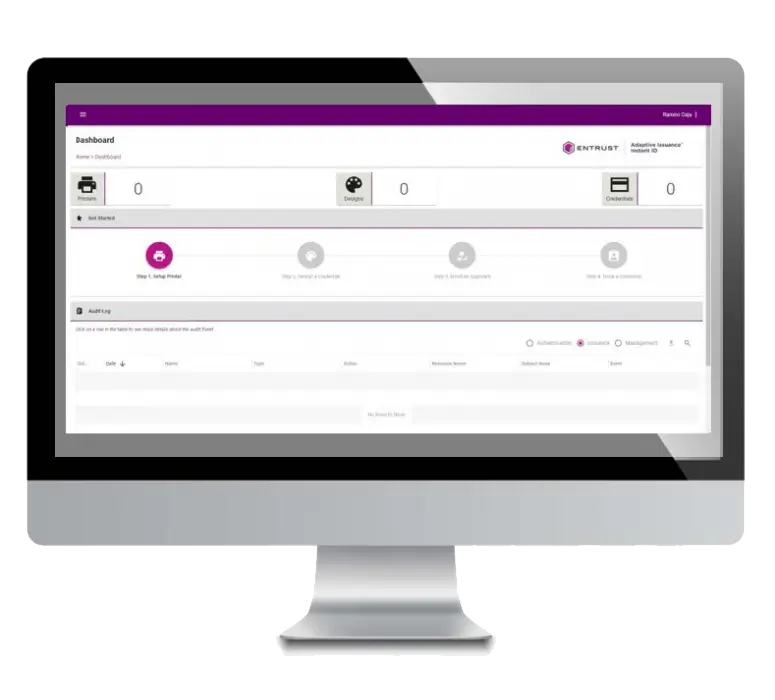EasyBadge Lite
EasyBadge Lite is an ideal software for creating and editing photo ID cards easily. It’s user-friendly, requiring no training, and offers 24/7 support along with a setup wizard. You can take pictures with your mobile phone and it works with all ID card printers, allowing you to start printing quickly.
EasyBadge Lite Overview

Features
100 Record Limit
Single Database
Database Builder
Card Design Wizard
Magnetic Stripe Encoding
Web Print Server
Free Mobile App
EasyBadge Lite Features
- Configurable Card Size
- Add Card Templates
- Card Template Manager
- Step-by-Step Card Design Wizard
- Text, Image, and Drawing Objects
- Object Alignment Tools
- Graphic Object Transparency
- Object Border Option
- Resize Font to Fit Feature
- 1D Barcodes
- Manual Data Entries
- QR Barcodes / DataMatrix Barcodes
- Auto Text / Graphic Actions for Accreditation
- Unlimited Card Design per Database
- Photo Object with Radius Corners
- Polygon Shapes / Gradient Fill
- Print to Windows Printers
- Single and Double Sided Printing
- UV Panel Printing
- Batch Printing from Starred List
- Multiple Image Field for Photo and Signature
- Image Tools Editor
- Batch Import Images
- DirectShow Webcam Support
- Twain Image Acquisition for Scanner and Signature Capture
- Copy and Paste Photos in/out of Database
- ISO Magnetic Encoding
- Database Record Edit Window
- Split View List with Photo View
- Record Column Filter and Sorting
- Store Photos in Database / File Share / URL
- Add, Update, and Delete Database Records
- Store Signatures and Images in Database
- Store Global Counters in Database
- Store Print Counters in Database
- Store Environment Variables like Username and Login in Database
- Drop Down Menus with Fixed Values
- Create and Store Database Filter in Database
- Create and Store User Specific Record Lookup Filters
- Live Database Record Lookup Filter
- Database Column Management (Visible, Editable)
- Advanced Update/Insert Options
- Create Internal Queries “Filters”
- Create Secure Card Groups
- Drop Down Menus with Database Table Lookup
- Multiple Database Server Connections
- Store Production Data in Multiple Connected Databases
- Store Photos, Signatures, and Images in Multiple Databases
- True Live Push-Pull Database Records
- Create Column Requirements for Inserting/Updating Records
- Create Column Requirements for Record Printing
- Prompt Value before Printing Records
- Read and Write Multiple images to file system instead of database
- Push Text Data to Phone App for quick photo capture
- Login Feature
- Create and Manage Software / Phone App Users
- Temporary Block Software / Phone App Users
- Hide Functionality for Groups/Users
- Account Password Expire Feature
- Use Windows Account as Authentication to Database
- Record auditing
- Card design print and change auditing
- Bureau User Dashboard Uses
- Windows Authentication
- Bureau Print Job Audit Data
EasyBadge App
EasyBadge stands out from other card design and management software because it includes an app for Android or iOS phones and tablets. With this app, you can take photos and images, update and add new records, search the database, and upload new information from any location.
This feature is included in all versions of Easybadge
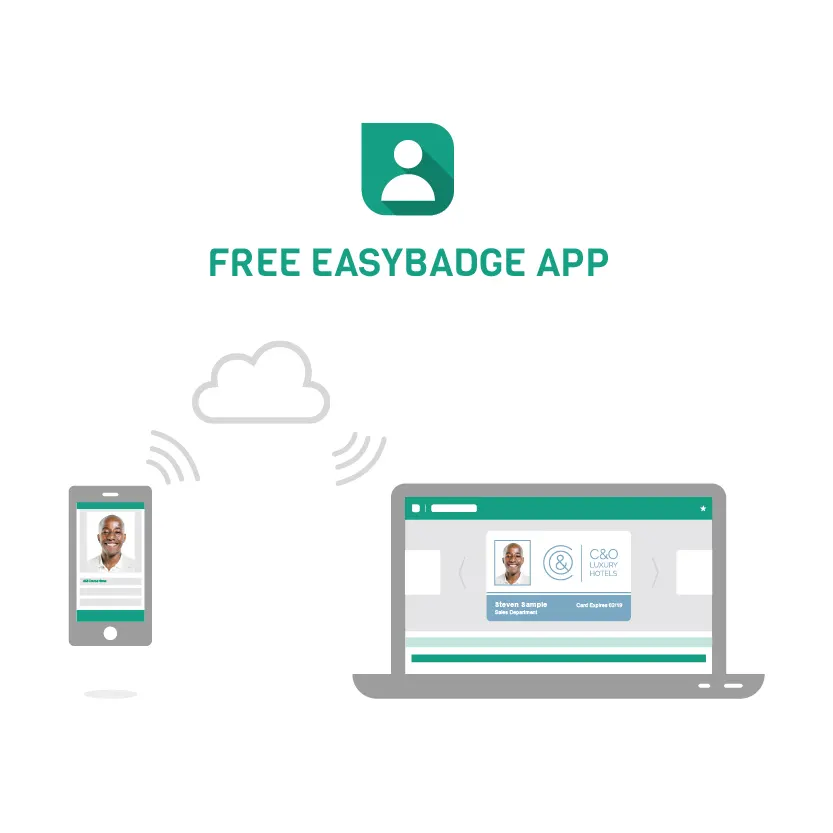
EasyBadge Wizard
The built-in set up wizard is so easy to follow you can be printing your own cards within 60 seconds! The intuivite wizard walks you through every step of the process from card design to creation. For further information on the EasyBadge software you can visit the website on https://easybadge.com.