
Hotel Key Card Printing – Common Questions Answered
Back To Blog Facebook X LinkedIn Introduction When running a hotel, every detail matters — and that includes your key
Printed Plastic Cards
Printed Key Tags
Printed Gift Cards
Printed Loyalty Cards
Custom Printed
Personalised Lanyards
Custom designed lanyards with choice of colour, attachment, and materials. All our lanyards come with a price match guarantee and free artwork design.
Entrust Instant ID Software is a complete solution for designing, printing, and managing ID credentials with speed and security.
Learn More
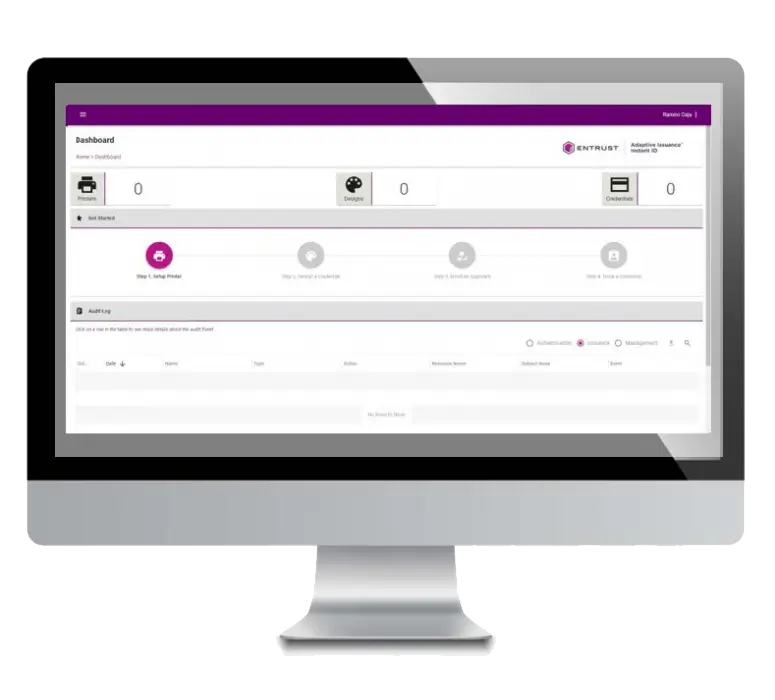

Easy-to-use ID card software for small businesses and schools. CardPresso offers templates, barcodes, and magnetic stripe support. Compatible with most card printers..
Learn More
The Magicard 300 card printer is a high-performance, single-sided card printer designed for businesses and organizations that require durable, high-quality ID cards. With its robust feature set, ease of use, and advanced security options, the Magicard 300 stands out as an ideal solution for educational institutions, corporate offices, healthcare facilities, and government organizations.

High-Quality Printing:
The Magicard 300 utilizes dye-sublimation printing technology, ensuring vibrant, full-color images with a resolution of up to 300 dpi. This ensures that every detail, from photos to text, is crisp and clear. Whether it’s for ID badges, membership cards, or access control cards, the printer delivers consistent and professional results.
Fast Printing Speed:
With a print speed of up to 140 cards per hour, the Magicard 300 can handle high-volume printing tasks efficiently. This makes it perfect for environments where a large number of cards need to be printed in a short period of time, such as at the start of an academic year or during a company-wide badge refresh.
User-Friendly Design:
The Magicard 300 is designed with simplicity in mind. It features a front-loading print ribbon and card input/output hoppers that can hold up to 100 cards. The intuitive LCD display allows users to easily navigate through the printer’s functions and settings. Additionally, the printer is compatible with both Windows and Mac operating systems, ensuring broad usability.
Security Features:
Security is a top priority for the Magicard 300. The printer offers HoloKote, a unique watermarking feature that adds a secure holographic pattern to cards, making them difficult to duplicate. Furthermore, the printer supports magnetic stripe encoding and smart card encoding, providing additional layers of security for access control and other sensitive applications.
Durability and Reliability:
Built to last, the Magicard 300 is constructed with high-quality materials designed to withstand continuous use. The printer also features a three-year warranty, underscoring its reliability and the manufacturer’s confidence in its performance.

Pros:
Cons:
The Magicard 300 ID Card Printer is a solid investment for organizations seeking a balance of quality, security, and affordability. Its combination of high-quality printing, robust security features, and ease of use make it suitable for a variety of applications, from employee badges to membership cards.
While it may not be the fastest printer available, its performance is reliable and consistent. The cost savings from the included security features and low operating costs enhance its appeal, making the Magicard 300 a compelling choice in the mid-range ID card printer market.
1. YMCKO Ribbon
2. YMCKO-K Ribbon
3. Monochrome Ribbon
4. Scratch-Off Ribbon
5. Holographic Overlay Ribbon
7. KO Ribbon
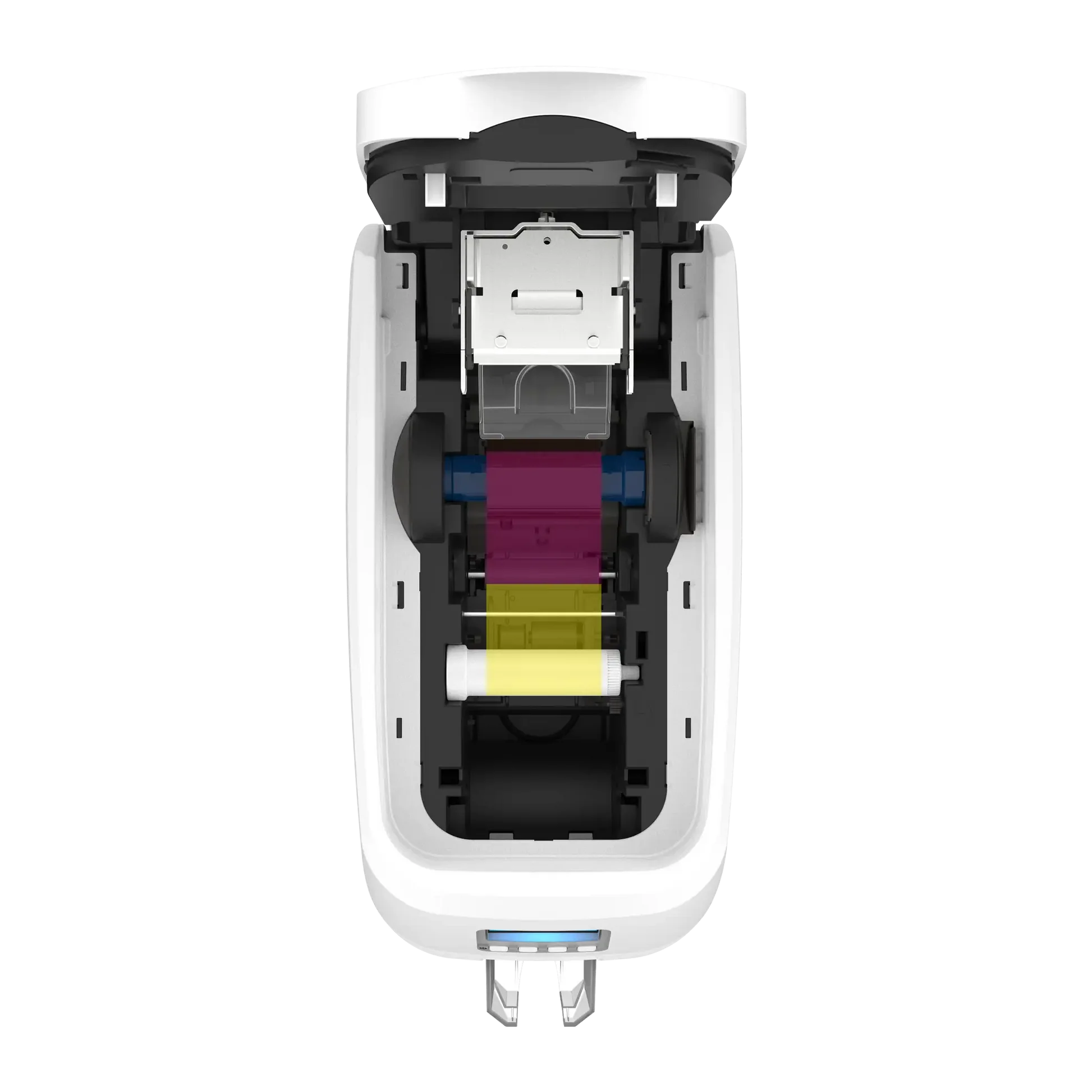
Pros:
Cons:
The Magicard 300 ID Card Printer is a solid investment for organizations seeking a balance of quality, security, and affordability. Its combination of high-quality printing, robust security features, and ease of use make it suitable for a variety of applications, from employee badges to membership cards.
While it may not be the fastest printer available, its performance is reliable and consistent. The cost savings from the included security features and low operating costs enhance its appeal, making the Magicard 300 a compelling choice in the mid-range ID card printer market.

The print quality of the Magicard printers is outstanding. The Magicard 300 delivers a resolution of 300 x 300 dpi, whereas the Magicard 600 printer offers an improved 600 x 600 dpi resolution. These resolutions ensure sharp and detailed text and image printing. Both the Magicard 300 and 600 come equipped with advanced color profile technology, designed to minimize waste and handle complex printing tasks efficiently. Additionally, both models support dual-sided printing.
The Magicard 300 is capable of producing approximately 720 single-sided monochrome cards or up to 160 single-sided full-color ID cards per hour. The Magicard 600 enhances performance for color ID card printing, with a capacity of around 190 full-color single-sided ID cards per hour. The monochrome card printing speed is nearly identical for both models. Each printer features a 100-card input hopper and can stack up to 70 cards, with options to expand capacity using Magicard extensions.
Related Posts

Hotel Key Card Printing – Common Questions Answered
Back To Blog Facebook X LinkedIn Introduction When running a hotel, every detail matters — and that includes your key

The Ultimate Guide to Custom Gift Card Printing for Businesses
Back To Blog Facebook X LinkedIn Introduction In today’s competitive market, custom printed gift cards are more than just a
Smart 31s Card Printer
Smart 51S Printer
Smart 5D Printer
Zebra ZC100 Card Printer
Zebra ZXP7 Printer
Evolis Primacy Printer
Evolis Zenius Card Printer
Evolis Pebble Card Printer
Zebra Printers
Magicard Printers
Fargo Printers
Entrust Printers
Pointman Ribbons
Pointman Printers
Zebra ZC100 Ribbons
Zebra ZXP1 Ribbons
Zebra ZXP3 Ribbons
Zebra ZXP7 Ribbons
Zebra ZXP9 Ribbons
Entrust Sigma DS1 Ribbons
Entrust Sigma DS2 Ribbons
Entrust Sigma DS3 Ribbons
Card Holders
Paxton Cards
Mifare Cards
Pointman Ribbons
Magicard 300 Pro Bundle
Zebra ZC350 Ribbons
Lanyard
Lanyard Dublin
Lanyards & Card Holders
Magicard Pronto 100 Ribbons
Magicard 300 Ribbons
Magicard 600 Ribbons
Magicard Rio Pro 360 Ribbons
Magicard Ultima Ribbons
Evolis Badgy Ribbons
Evolis Primacy Ribbons
Datacard SD260 Ribbons
Evolis Zenius Ribbons
Datacard SD360 Ribbons
Datacard SD460 Ribbons
Smart 21 Ribbons
Smart 30 Ribbons
Smart 31 Ribbons
Smart 50 Ribbons
Smart 70 Ribbons
Smart 51 Ribbons
Datacard SP25 Ribbons
Fargo DTC4250 Ribbons
Card Printing Software
Easybadge Card Design Software
Custom RFID Cards
Printed Eco Cards
Asset Tags
Best ID Card Printers 2023
Printed Plastic ID Cards
PVC Card Printers
Printed Membership Cards
Gift Card Printing
Plastic Gift Cards
Gift Card Printers
Gift Card Technology
Gift Cards For Business
Gift Card Manufacturers
Print Plastic Gift Cards
Mifare Classic Cards
Mifare Desfire Cards
Paxton Access Readers
Paxton Net2 Cards
Paxton Net2 Proximity Cards
Paxton Net2 Fobs
Paxton Net2 Key Fobs
Paxton Fobs
Custom Plastic Gift Cards
Gift Card Printing
Gift Cards For Business
Loyalty Card Printing
Hotel Key Card Wallets
Gift Card Wallets
Plastic Card Wallets
Sustainable Hotel Keycards
Hotel Keycards
ID Card Printer
Plastic Card Printers
Card Printers
Library Membership Cards
Bone Tag Labels
You can see how this popup was set up in our step-by-step guide: https://wppopupmaker.com/guides/auto-opening-announcement-popups/