
Hotel Key Card Printing – Common Questions Answered
Back To Blog Facebook X LinkedIn Introduction When running a hotel, every detail matters — and that includes your key
Printed Plastic Cards
Printed Key Tags
Printed Gift Cards
Printed Loyalty Cards
Custom Printed
Personalised Lanyards
Custom designed lanyards with choice of colour, attachment, and materials. All our lanyards come with a price match guarantee and free artwork design.
Entrust Instant ID Software is a complete solution for designing, printing, and managing ID credentials with speed and security.
Learn More
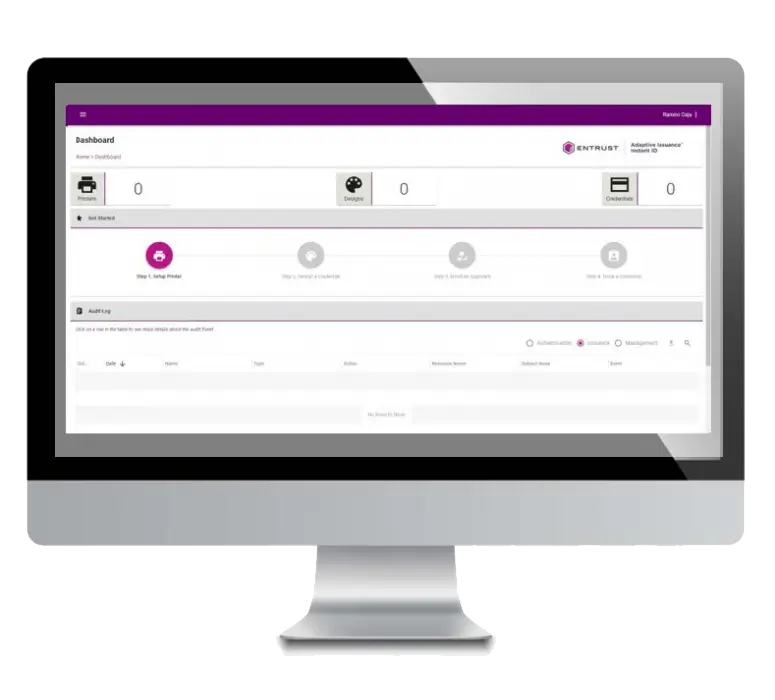

Easy-to-use ID card software for small businesses and schools. CardPresso offers templates, barcodes, and magnetic stripe support. Compatible with most card printers..
Learn More
In today’s digital world, more businesses are moving away from paper-based processes. One simple but important upgrade is switching from pen-and-paper signatures to digital signature pads. But what exactly is a signature pad, how does it work, and why are more companies using them?
A signature pad is a small electronic device used to capture handwritten signatures digitally. Instead of signing on a sheet of paper, users sign directly onto the pad using a special pen or stylus. The signature is then saved electronically, often for use in documents, contracts, or verification systems.
You’ve probably used one before — for example, when signing for a delivery or confirming a payment at a shop or bank.

Signature pads have a sensitive surface that detects the movement, speed, and pressure of the pen. Most high-quality signature pads use Electromagnetic Resonance Technology (ERT), which reads your pen strokes without needing the surface to physically press down. This allows for highly accurate, smooth, and responsive signature capture.
Here’s what happens in simple terms:
You write on the pad using the stylus.
The pad records the signature’s shape, speed, and pressure.
That information is turned into a digital version of your signature.
The signature is securely saved and added to a digital document or file.
Some advanced models even use biometric data, such as the pressure and rhythm of your writing, to confirm your identity.
Not all signature pads are the same. If you’re considering buying one, here are the main features to look for:
Some pads have simple black-and-white screens, while others offer full-color displays that can show logos, images, or instructions. A larger screen gives more space for signing and looks more professional in customer-facing environments.
Look for a pad with a tempered glass surface or scratch-resistant coating — especially if it’s going to be used all day in a busy office or retail space. Some pads are rated for millions of signatures.
Better pads can detect thousands of pressure levels, giving a more natural, pen-like feel and improving the accuracy of the signature.
Most modern signature pads come with a battery-free pen, which means it doesn’t need charging or replacing. Some also let you change the pen tips for long-term use.
Top-of-the-line models include RSA encryption, which securely locks the signature data into the document. This is especially useful for legal, financial, or healthcare applications where data security is critical.
Most signature pads connect to your computer via USB. Once plugged in, the pad acts like an input device — just like a mouse or keyboard. Some pads require special software to work with PDFs, contracts, or secure systems. Others are plug-and-play and work straight out of the box.
Many are compatible with signing software, such as signoSign/2, which allows users to sign documents digitally, add secure timestamps, and save everything as a tamper-proof PDF.
Some pads support TWAIN drivers and SDKs, making it easier for developers to integrate them into custom software or apps.
Signature pads are used across many industries, including:
Retail & Point of Sale: Customers sign for purchases or deliveries.
Banking & Finance: Signing agreements and legal documents digitally.
Healthcare: Capturing patient consent for treatments or records.
Government: Verifying identity and processing forms.
Logistics & Shipping: Signing for goods and services.
Hospitality: Check-ins and guest registration.
In short, anywhere that a signature is needed, a digital pad can replace the old-fashioned clipboard and pen.
Evolis Sig Activ
Best for: High-traffic environments needing secure, branded signature capture.
Key Features:
5” full-color screen with tempered glass
Electromagnetic Resonance Technology (ERT) for precise input
Real-time signature display and branding slideshow
RSA encryption built-in
Battery-free pen with pressure sensitivity
Ideal for: Retail, banking, healthcare, and enterprise settings
Best for: Basic, low-cost signature capture in standard applications.
Key Features:
Simple USB connection
Captures signature and pressure data
Ideal for use with IntegriSign SDK applications
Ideal for: General business, education, and government use
Related Posts

Hotel Key Card Printing – Common Questions Answered
Back To Blog Facebook X LinkedIn Introduction When running a hotel, every detail matters — and that includes your key

The Ultimate Guide to Custom Gift Card Printing for Businesses
Back To Blog Facebook X LinkedIn Introduction In today’s competitive market, custom printed gift cards are more than just a
You can see how this popup was set up in our step-by-step guide: https://wppopupmaker.com/guides/auto-opening-announcement-popups/
Smart 31s Card Printer
Smart 51S Printer
Smart 5D Printer
Zebra ZC100 Card Printer
Zebra ZXP7 Printer
Evolis Primacy Printer
Evolis Zenius Card Printer
Evolis Pebble Card Printer
Zebra Printers
Magicard Printers
Fargo Printers
Entrust Printers
Pointman Ribbons
Pointman Printers
Zebra ZC100 Ribbons
Zebra ZXP1 Ribbons
Zebra ZXP3 Ribbons
Zebra ZXP7 Ribbons
Zebra ZXP9 Ribbons
Entrust Sigma DS1 Ribbons
Entrust Sigma DS2 Ribbons
Entrust Sigma DS3 Ribbons
Card Holders
Paxton Cards
Mifare Cards
Pointman Ribbons
Magicard 300 Pro Bundle
Zebra ZC350 Ribbons
Lanyard
Lanyard Dublin
Lanyards & Card Holders
Magicard Pronto 100 Ribbons
Magicard 300 Ribbons
Magicard 600 Ribbons
Magicard Rio Pro 360 Ribbons
Magicard Ultima Ribbons
Evolis Badgy Ribbons
Evolis Primacy Ribbons
Datacard SD260 Ribbons
Evolis Zenius Ribbons
Datacard SD360 Ribbons
Datacard SD460 Ribbons
Smart 21 Ribbons
Smart 30 Ribbons
Smart 31 Ribbons
Smart 50 Ribbons
Smart 70 Ribbons
Smart 51 Ribbons
Datacard SP25 Ribbons
Fargo DTC4250 Ribbons
Card Printing Software
Easybadge Card Design Software
Custom RFID Cards
Printed Eco Cards
Asset Tags
Best ID Card Printers 2023
Printed Plastic ID Cards
PVC Card Printers
Printed Membership Cards
Gift Card Printing
Plastic Gift Cards
Gift Card Printers
Gift Card Technology
Gift Cards For Business
Gift Card Manufacturers
Print Plastic Gift Cards
Mifare Classic Cards
Mifare Desfire Cards
Paxton Access Readers
Paxton Net2 Cards
Paxton Net2 Proximity Cards
Paxton Net2 Fobs
Paxton Net2 Key Fobs
Paxton Fobs
Custom Plastic Gift Cards
Gift Card Printing
Gift Cards For Business
Loyalty Card Printing
Hotel Key Card Wallets
Gift Card Wallets
Plastic Card Wallets
Sustainable Hotel Keycards
Hotel Keycards
ID Card Printer
Plastic Card Printers
Card Printers
Library Membership Cards
Bone Tag Labels