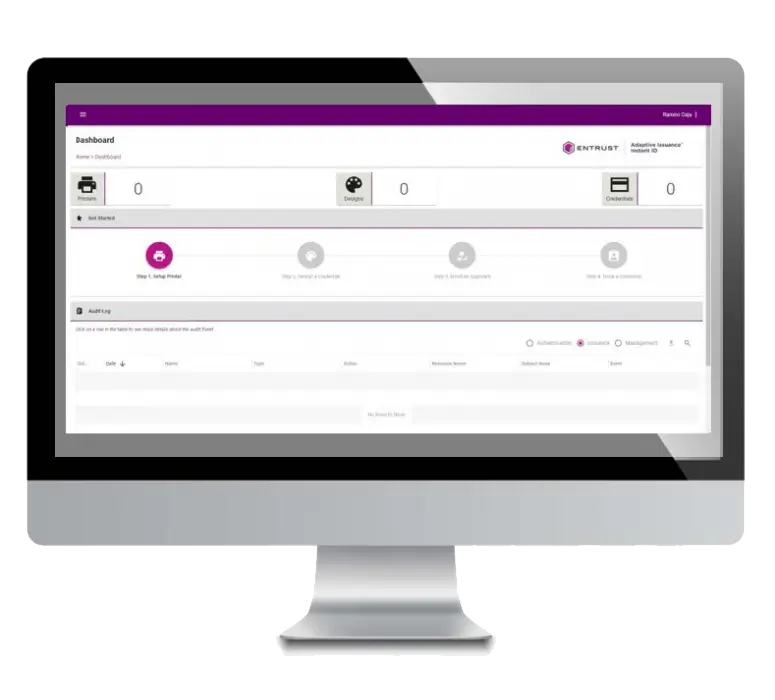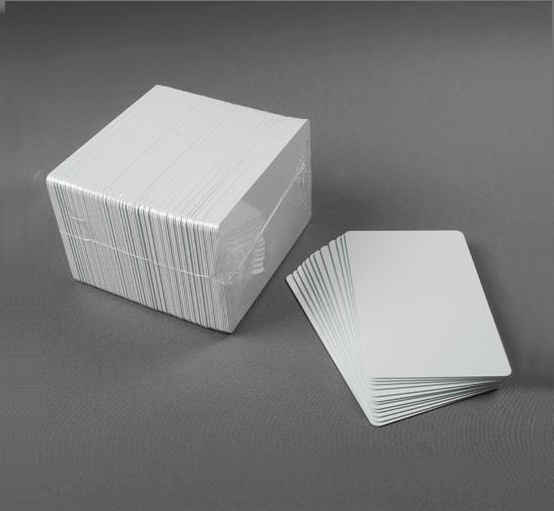Shopping for an ID Card Printer can be a little overwhelming but it doesn’t have to be. We break down the key points to keep in mind to help focus your search.
1). Single or Dual-Sided
Most printer models come in both single and dual-sided configurations. Single-sided printers are more cost-effective but require you to manually flip the card to print each side. This is not practical if printing large batches of cards.
2) Dye Sublimation (DTC) or Reverse Transfer (Retransfer)
DTC is the most common desktop printer type. They’re, compact, cost-effective and easy to use. Retransfer printers are similar in terms of functionality but they offer a much better print quality. However, these printers are much more expensive and slower.
3). Volume:
Entry level machines are simply not equipped with the print engines to handle large volumes of cards. Entry level machines should be limited to 1000 – 2000 cards per-year. Any more than that, it’s advisable to upgrade to a more robust machine with large input and output hoppers.
5). Connection Type
All ID card printers use USB as standard to connect to a PC. However, many have network connectivity options via ethernet and even wifi.
CardLogic
Security and lamination.This is a big concern for educational institutions or government agencies.A lamination unit can either be purchase upfront or in some cases by added at a later date.This,